10 Best Free Email Clients for Mac, Windows and Linux in 2023
Looking for the best free email clients for your Mac, Windows, or Linux? You’re in luck because there are plenty of options to choose from. Whether you’re looking for a simple and straightforward email client or one with advanced features and integrations, there’s something out there for everyone.
When evaluating the best free email clients, you’ll want to consider factors such as ease of use, customization options, and compatibility with your operating system. Additionally, you’ll want to look for email clients that offer strong security features to protect your sensitive information.
In this article, we’ll take a look at the top free email clients for Mac, Windows, and Linux, as well as cross-platform email clients that offer seamless integration across multiple devices. We’ll also explore some of the advanced features and integrations available in these email clients, and answer some frequently asked questions about free email clients.
Evaluating the Best Free Email Clients
When it comes to choosing the best free email client for your Mac, Windows, or Linux system, there are several factors to consider. In this section, we will discuss the criteria for selection and cross-platform compatibility.
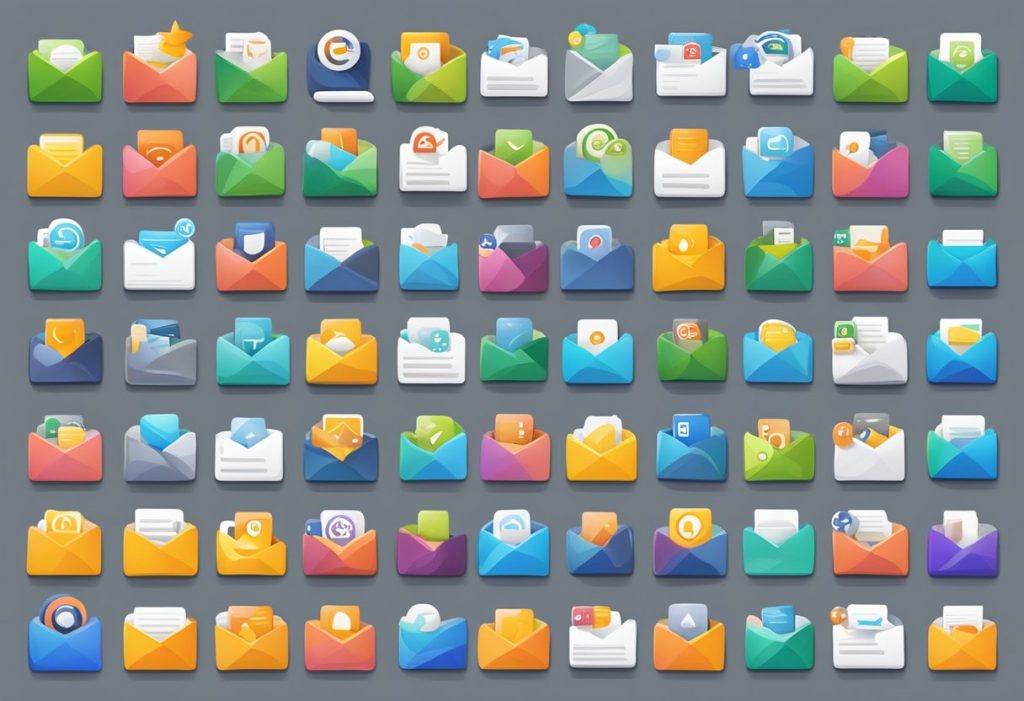
Criteria for Selection
The following criteria were used to evaluate the best free email clients:
- Design: The email client should have a clean, modern design that is easy to navigate.
- Productivity: The email client should have features that increase productivity, such as keyboard shortcuts, email templates, and the ability to snooze emails.
- User Experience: The email client should be easy to use and provide a seamless user experience.
- Security: The email client should have robust security features to protect your data and prevent phishing attacks.
- Customisation: The email client should allow for customisation, such as the ability to change themes or add plugins.
Cross-Platform Compatibility
The best free email clients should be compatible with multiple operating systems, including Mac, Windows, and Linux. This allows you to access your emails from any device or platform. Some email clients, such as Thunderbird and Mailbird, are available for all three platforms, while others are only available for Mac or Windows.
In conclusion, when evaluating the best free email clients, it is important to consider design, productivity, user experience, security, and customisation. Additionally, cross-platform compatibility is important for those who use multiple devices or operating systems.
Top Free Email Clients for Mac
If you are looking for a free email client for your Mac, you have several options to choose from. Here are three of the best:
Apple Mail
Apple Mail is the default email client that comes with macOS. It supports all major email services such as Gmail, Yahoo, and Outlook, and it can handle both IMAP and POP3 protocols. Apple Mail also supports SSL encryption for secure email communication.
One of the best things about Apple Mail is its integration with other macOS apps. For example, you can use Siri to send emails, and you can save attachments directly to iCloud Drive.
Thunderbird
Thunderbird is a popular email client developed by Mozilla, the same company that makes the Firefox web browser. It is a free, open-source email client that supports all major email services and protocols, including IMAP, POP3, and SSL encryption.
Thunderbird has a user-friendly interface that is easy to navigate. It also has a built-in RSS reader, so you can keep up with your favourite news sites and blogs.
Mailspring
Mailspring is a relatively new email client that has gained a lot of popularity in recent years. It is a free, open-source email client that supports all major email services and protocols, including IMAP, POP3, and SSL encryption.
Mailspring has a modern, sleek interface that is easy to use. It also has some advanced features such as read receipts, link tracking, and contact profiles.
Overall, these three email clients are great options for anyone looking for a free email client for their Mac. Each one has its own unique features and benefits, so it’s worth trying them all out to see which one works best for you.
Best Free Email Clients for Windows
If you are looking for a free email client for your Windows PC, you have several options to choose from. In this section, we will discuss three popular email clients that are available for free: Mozilla Thunderbird, Mailbird, and eM Client.
Mozilla Thunderbird
Mozilla Thunderbird is a free and open-source Windows, macOS, and Linux email client. It is developed by the same team that created the Firefox web browser and is known for its reliability and security. Thunderbird supports multiple email accounts, including Microsoft Outlook, and provides a range of features such as message filtering, tags, and quick search. It also supports add-ons, which allow you to extend its functionality further.
Mailbird
Mailbird is a free email client for Windows known for its user-friendly interface and customization options. It supports multiple email accounts, including Microsoft Outlook, and provides a unified inbox that allows you to manage all your emails in one place. Mailbird also supports a range of productivity features such as keyboard shortcuts, snooze, and quick reply. It also offers a range of customization options, allowing you to personalize its appearance and layout to suit your preferences.
eM Client
eM Client is an easy-to-use, free email client for Windows with powerful features. It supports multiple email accounts, including Microsoft Outlook, and provides a range of features such as calendar, contacts, and tasks. eM Client also supports a range of productivity features such as templates, snooze, and quick reply. It also offers a range of customization options, allowing you to personalize its appearance and layout to suit your preferences.
In conclusion, several free email clients are available for Windows, each with its own features and benefits. Whether you choose Mozilla Thunderbird, Mailbird, or eM Client, you can be confident that you are getting a reliable and secure email client that will help you manage your emails more efficiently.
Leading Free Email Clients for Linux
If you are a Linux user, you have a wide range of free email clients to choose from. Here are three of the leading free email clients for Linux.
Evolution
Evolution is a popular email client for Linux that comes pre-installed with many Linux distributions. It is an open-source email client that offers a range of features, including email, calendar, and contacts management. Evolution supports various email protocols, including POP and IMAP, and also supports encryption and PGP encryption for added privacy and security.
Claws Mail
Claws Mail is another popular email client for Linux that is lightweight and easy to use. It is an open-source email client that supports various email protocols, including POP and IMAP. Claws Mail also supports encryption and PGP encryption for added privacy and security. It also has a range of plugins available that can be used to extend its functionality.
Geary
Geary is a modern and lightweight email client for Linux that is designed to be easy to use. It is an open-source email client that supports various email protocols, including POP and IMAP. Geary also supports encryption and PGP encryption for added privacy and security. It has a simple and intuitive interface that makes it easy to compose and manage your emails.
In summary, if you are a Linux user, you have a range of free email clients to choose from. Whether you are looking for an email client with advanced features or a simple and easy-to-use interface, there is an email client out there that will meet your needs.
Cross-Platform Email Clients for Seamless Integration
When it comes to email clients, having one that is compatible with multiple platforms can be a lifesaver. Not only does it save you time and effort, but it also ensures that you can access your emails from anywhere, without having to switch between different clients. In this section, we’ll take a look at three of the best cross-platform email clients that offer seamless integration across Mac, Windows, and Linux.
Thunderbird
Thunderbird is a free and open-source email client that is compatible with multiple platforms. It offers a range of features, including support for multiple accounts, a unified inbox, and advanced search capabilities. Thunderbird also supports IMAP, SMTP, SSL, and encryption, ensuring that your emails are secure.
One of the standout features of Thunderbird is its customizability. You can customize the look and feel of the client, as well as add extensions and themes to enhance its functionality. Thunderbird also offers a range of add-ons that can help streamline your workflow and make managing your emails easier.
K-9 Mail
K-9 Mail is an open-source email client that is specifically designed for Android devices. However, it also offers support for Mac, Windows, and Linux, making it a great cross-platform option. K-9 Mail offers a range of features, including support for multiple accounts, a unified inbox, and advanced search capabilities.
One of the standout features of K-9 Mail is its focus on privacy and security. The client supports IMAP, SMTP, SSL, and encryption, ensuring that your emails are secure. K-9 Mail also offers a range of settings and options that allow you to customize the client to your liking.
Mailspring
Mailspring is a free email client that is compatible with Mac, Windows, and Linux. It offers a range of features, including support for multiple accounts, a unified inbox, and advanced search capabilities. Mailspring also supports IMAP, SMTP, SSL, and encryption, ensuring that your emails are secure.
One of the standout features of Mailspring is its focus on productivity. The client offers a range of tools and features that can help streamline your workflow and make managing your emails easier. Mailspring also offers a range of customization options, allowing you to customize the client to your liking.
Overall, these three cross-platform email clients offer seamless integration across Mac, Windows, and Linux, making them a great choice for anyone who needs to access their emails from multiple devices. With support for multiple accounts, a unified inbox, and advanced search capabilities, these clients offer everything you need to manage your emails efficiently and effectively.
Advanced Features and Integrations
When it comes to email clients, advanced features and integrations can make all the difference. Here are some of the top features and integrations to look out for when choosing the best free email client for your Mac, Windows or Linux machine.
Encryption and Security
Security is a top priority for many email users, and for good reason. Look for email clients that offer SSL encryption to keep your messages secure in transit. Some email clients also support PGP encryption, which adds an extra layer of security by encrypting your messages end-to-end.
Productivity Tools
Email clients can also help boost your productivity with built-in tools and integrations. Look for email clients that offer features like advanced search, keyboard shortcuts, and notifications to help you stay on top of your inbox. Some email clients also offer integrations with productivity tools like calendars and to-do lists, which can help you stay organised and on track.
Customisation Options
Customisation options can help you tailor your email client to your specific needs and preferences. Look for email clients that offer themes, so you can change the look and feel of your inbox. Some email clients also offer customisable layouts and settings, so you can fine-tune your email experience to suit your workflow.
Overall, the best free email clients for Mac, Windows and Linux are those that offer a balance of security, productivity, and customisation. By choosing an email client that meets your specific needs and preferences, you can streamline your inbox and stay on top of your messages with ease.
Frequently Asked Questions
Which free email client is most suitable for Windows 11 users?
For Windows 11 users, we recommend Thunderbird. It is a free and open-source email client that is highly customizable and easy to use. Thunderbird offers a range of features, including support for multiple email accounts, advanced search capabilities, and message filtering. It also supports add-ons, allowing you to add extra functionality to the client.
Are there any open-source email clients recommended for general use?
Yes, there are several open-source email clients that are recommended for general use. In addition to Thunderbird, other popular options include Evolution and Claws Mail. These clients offer a range of features and are highly customizable, making them suitable for a wide range of users.
What are the top free email services compatible with Linux systems?
For Linux systems, some of the top free email services include Thunderbird, Evolution, and Claws Mail. These clients are all open-source and offer a range of features, including support for multiple email accounts and advanced search capabilities.
Can Mac users find a superior alternative to the native Mail app that’s free?
Yes, there are several free email clients available for Mac users that offer a range of features and functionality. Some of the top options include Thunderbird, Spark, and Canary Mail. These clients offer support for multiple email accounts, advanced search capabilities, and a range of customization options.
How does Mailbird compare to other free email clients in terms of features?
Mailbird is a popular free email client that offers a range of features, including support for multiple email accounts, advanced search capabilities, and message filtering. However, it is not open-source like Thunderbird, Evolution, and Claws Mail. Additionally, some users have reported issues with the client’s stability and performance.
What do users on Reddit suggest as the best free email client?
According to users on Reddit, some of the best free email clients include Thunderbird, Evolution, and Claws Mail. These clients are all open-source and offer a range of features, making them suitable for a wide range of users. Additionally, some users have recommended Spark and Canary Mail for Mac users.


